submit a ticket
submit
free hosting
request
Home > GalleryAdmin flash template help > HOW TO CREATE OR RENAME THE NAME OF CATEGORIES BY TEMPLATE'S ADMIN CPANEL?
How to create or rename the name of categories by template's admin cpanel ?
After entering your Admin Cpanel http://www.yourdomain.com/admin.php you should create your gallery categories. For this you should fill in "Add new category" your category name for example "Archtecture" and click on the "ADD" button. The category is successfelly added to your template. If you want to rename any categories in future (for example rename "Landscape" to "Objects") do the following: click on the blue button next to the "Landscape" and in the "NEW CATEGORY NAME" field write the new category name, in our case it's "Objects" then click "Submit Query"FOR SEEING VIDEO TUTORIAL PLEASE CLICK BELOW:
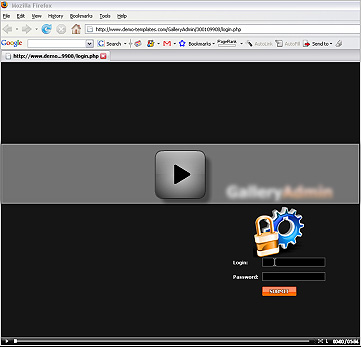
Gallery-Admin flash help
- How to start ?
- How to set permission ?
- How to install "GalleryAdmin flash template" on the server ?
- How to create or rename the categories by template's Admin Cpanel ?
- How sort the categories by Admin Cpanel ?
- How to insert images into the template by Admin Cpanel ?
- How to sort the images by Admin Cpanel ?
- How to insert the Author's name into the template ?
- How to rename buttons name ?
- How to insert or replace content into the template ?