submit a ticket
submit
free hosting
request
Home > Regular flash template help > How to insert a new image in Flash
How to insert a new image in Flash
1. To Insert a new image, first you will have to insert a new layer.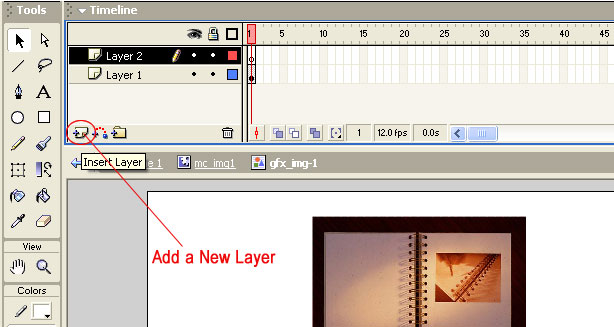
2. Choose File > Import
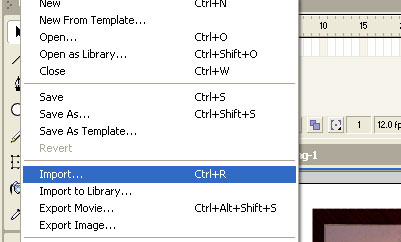
When you select Import to Library rather than Import, the images must be placed on the Stage before they will appear. So select import then browse your image and bring it.
Its Done...Now you can see your image is displaying in a newlayer...
Flash Editing help
- Getting started with a flash template ?
- How to make flash header links link to html pages ?
- How to create a mail link in flash ?
- How to insert background music in flash ?
- How to create additional buttons in flash ?
- How to create a new link in flash ?
- How to create a scrollbar in flash ?
- Flash/php contact form installation ?
- How to replace images in flash ?
- How to change the text in a flash ?
- How to insert a sound effect in flash ?
- How to insert text in a flash movie ?
- How to exchange images in flash ?
- How to insert a new image in flash ?
- How to add a new page to a existing flash site ?