submit a ticket
submit
free hosting
request
Home > Regular flash template help > How to insert background music in flash ?
How to insert background music in flash ?
1. create a new layer, and name it as background-sound.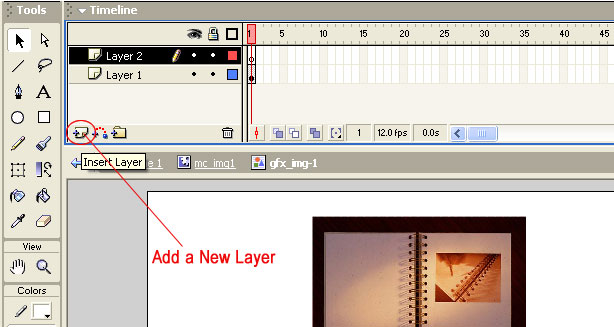
Select the button in the Library panel, or else you get default buttons in the "Common Libraries" to go to common libraries go to Windows - Common Libraries
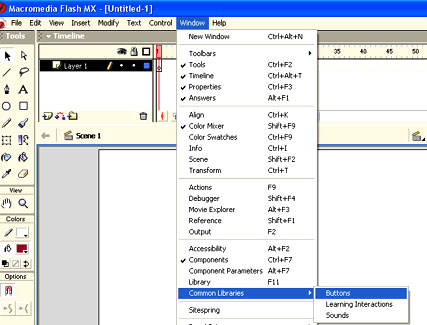
Then it will open up the common library panel, there you will find a lot of buttons, select a button and just drag and drop to your movie. you will have to bring two buttons to the movie one is for play sound and other one is for stop sound
2. Then import the sound file to the library, the sound you want to add to the background.
To import the sound file, go to import - browse and double click. Then it will be placed in your library panel. To open up the library panel go to windows - Library
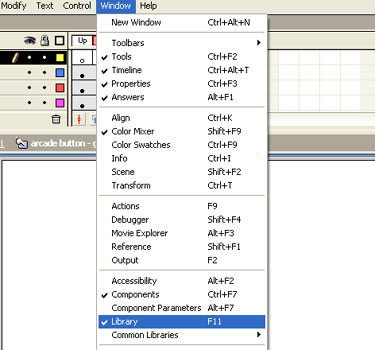
Then in the library panel you will find the sound file.
3. Now you are in the background sound layer, now select the first frame, Then there you will find the property bar below the movie, from there select the sound file you imported and you get a option called "Loop" set it to "999" as shown below in the image.
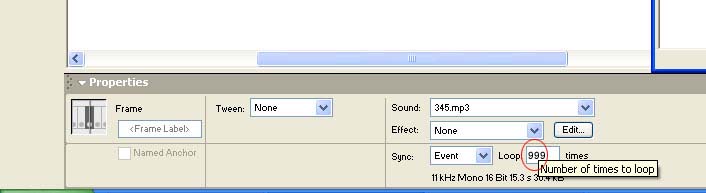
now just press Ctrl+ enter and see it plays well.
4. And now this is the time to control your sound by play and stop buttons. you have dragged and drop two buttons to the stage earlier...one sould be "play" button and the other one should be "stop" Button. now select the stop button and goto actions, and under movie clip control you will find an action called "stop all sounds" double click on it.
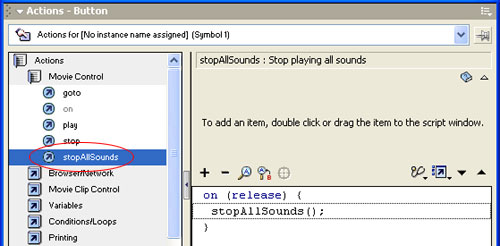
5. Ok now select the "play" button to play the background music, then again open the action panel, then double click on the "goto" action in the action panel, and the scene should be the current scene and the frame number should be "1", as shown below on the image.
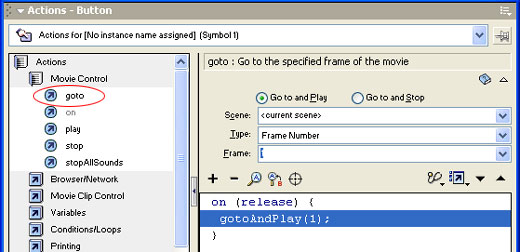
Its done now it should work well..........
Flash Editing help
- Getting started with a flash template ?
- How to make flash header links link to html pages ?
- How to create a mail link in flash ?
- How to insert background music in flash ?
- How to create additional buttons in flash ?
- How to create a new link in flash ?
- How to create a scrollbar in flash ?
- Flash/php contact form installation ?
- How to replace images in flash ?
- How to change the text in a flash ?
- How to insert a sound effect in flash ?
- How to insert text in a flash movie ?
- How to exchange images in flash ?
- How to insert a new image in flash ?
- How to add a new page to a existing flash site ?